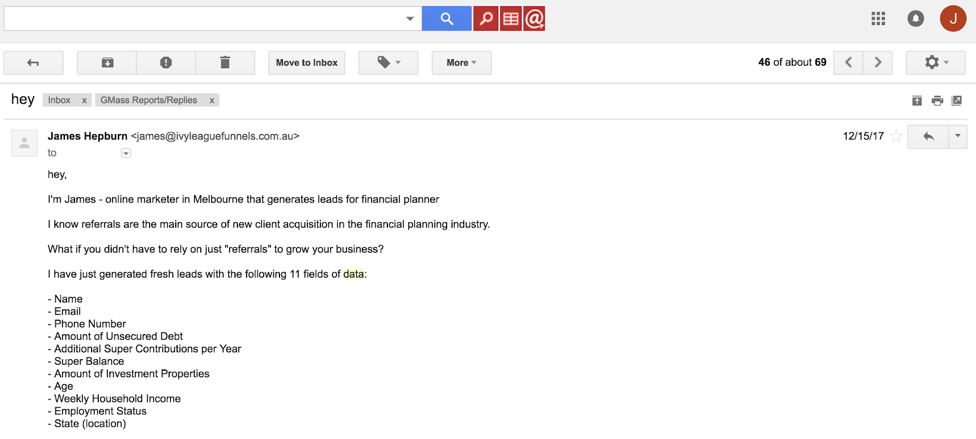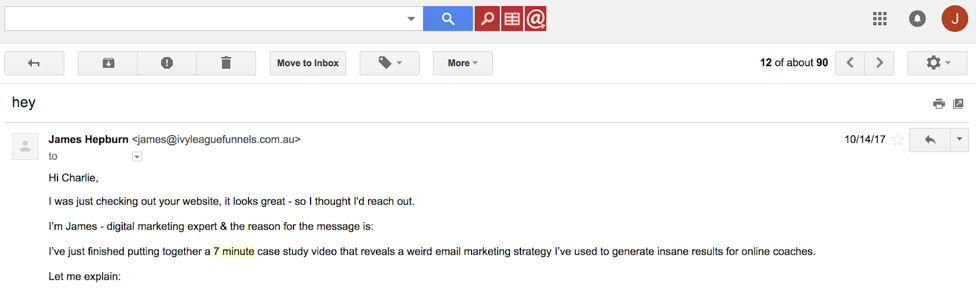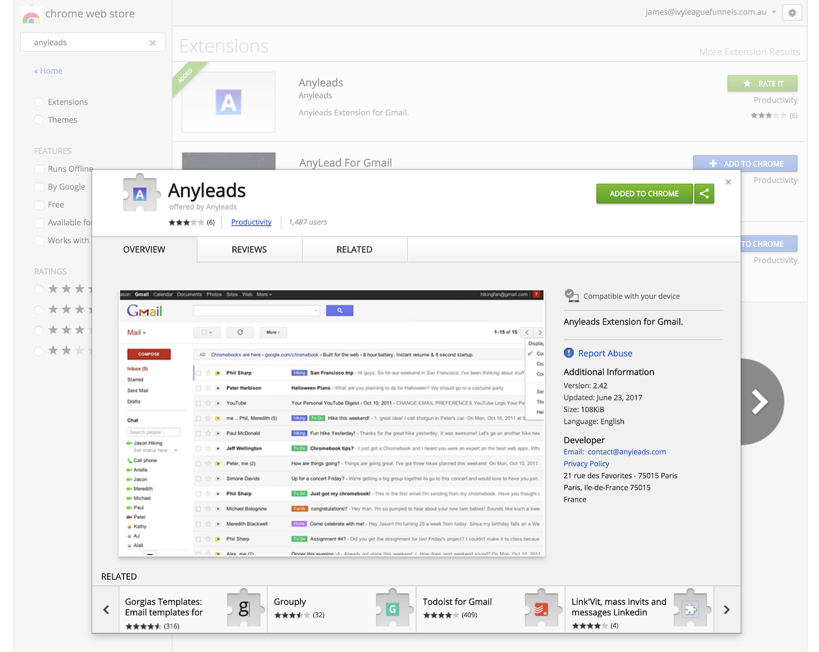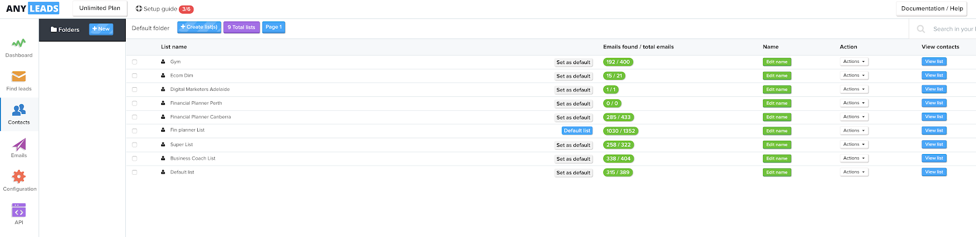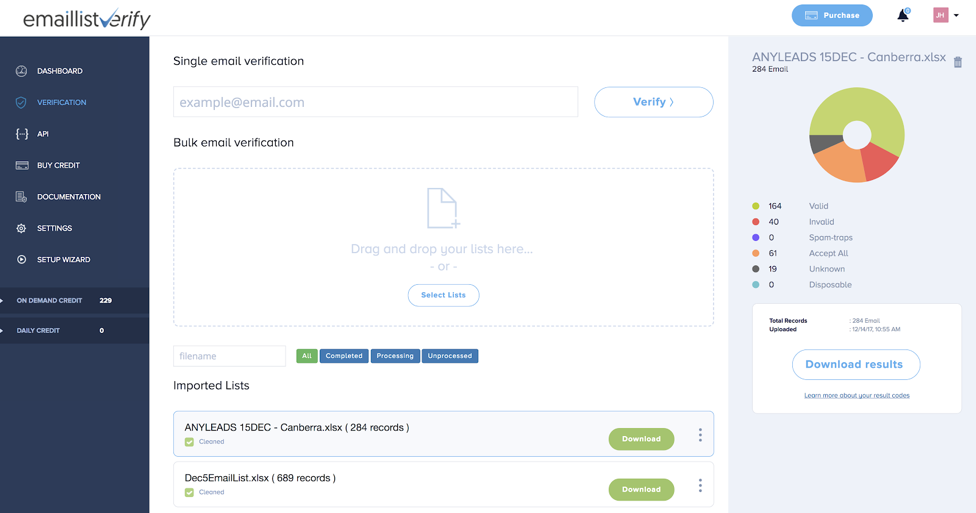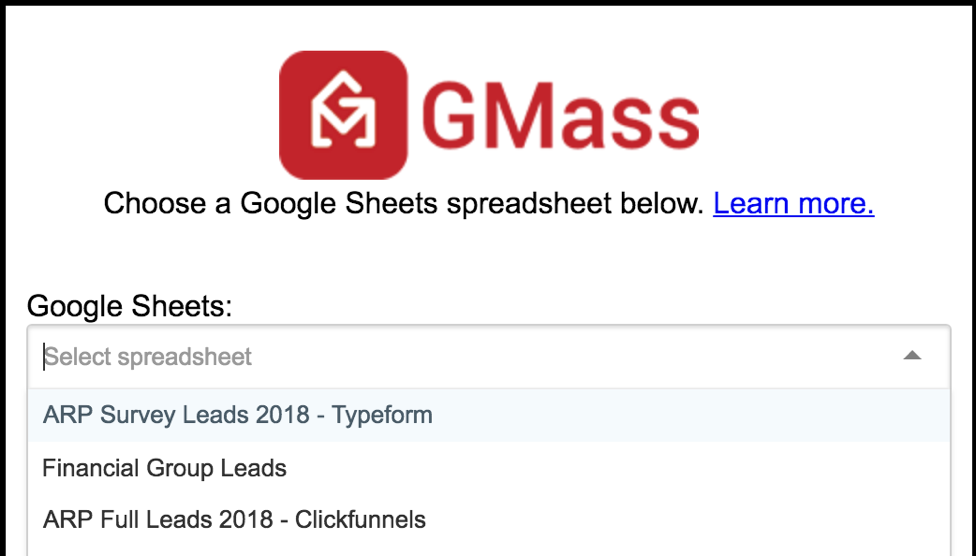$30,000 in Funnels and Marketing Retainers?
$20,000 in Sales testing a new Lead Gen Business?
I’ve done them both.
The #1 Weapon for Client Acquisition in the B2B World is without a doubt… Cold Email.

It actually sounds crazy saying that… because I’m a Facebook guy. I’ve spent way more money, time and resources on that platform.
But, as any marketer worth his weight in gold will know – you must always be willing to test new things and innovate.
Now, I can’t quite remember when or why I thought cold email would be a good idea. My memory is shocking these days…
But the point is, I decided to start testing it. Very quickly… I discovered I was sitting on a gold mine and had to explore it further.
Now – after running direct response and lead generation based marketing for 3 years, I know how important strategy is.
I always find it funny when people tell you a certain marketing channel doesn’t work, but then when you see their strategy you can totally understand why.
Cold email, by nature, is somewhat intrusive. It’s important to recognise this up front. If you want the recipient to take some kind of action, you need to give them something in exchange.
This is the biggest mistake people make.
They cold email asking for an appointment. Now, can this work? Of course… and it does work.
But all it says to the prospect is: “Let me tell you why you should buy my product” – which is silly.
You will need a ridiculously good offer for that to work well.
Instead – I offer value. Either a case study, or training or review of their website. In exchange for that, I ask for the opportunity to discuss it with them further.
Anyway – I will explain this in more detail below. For now – here is my 6 step process to generating clients and business opportunity through cold email.
Step 1: Clearly Define Your Target Market
This almost goes without saying – but it still needs to be said.
You must make sure you are targeting a very specific market. The clearer you are on this the better.
Why? Well… here’s the thing about email, and for that matter – communication in general.
The more specific you are – the better your response rate will be.
This is as true in cold email as it is in broader life.
For example – go up to a woman you think is attractive and tell her she is: cute / pretty / beautiful etc.
It may work… it may not.
Tell her you love her strong sense of fashion, her style, the way she does her hair, how you love the colour of her eyes.
In most cases, holding everything else equal – the more specific your comment, the better your results.
Cold email is no different…
Asking for an appointment vs telling a financial planner 3 things you noticed on their website they can improve, and offering them a case study that shows how they can generate better results from their Facebook marketing – are like chalk and cheese.
Now… this market can be anything you want, and it should be dictated by what you already do with your business. But as an example, you can choose to target:
1) Financial Planners
2) Real Estate Agents
3) Dentists
4) Plastic Surgeons
5) Personal Trainers
6) Massage Therapists
7) Ya Mum
Whoever.
Just fully understand one market and know:
– Where are they currently at on their journey?
– What are they struggling with?
– What would they need to see from you to believe you can help them?
Knowing this will help you build out everything you need so the campaign is successful.
Step 2: Get Clear on your Goal & Numbers
If you want to use Cold Email, understand like most parts of business – it’s purely a numbers game. Whilst you’ve probably read articles about people sending 1,000 or even 20M emails – you need to get clear on what you want from it.
I always say to people – don’t take my word for it, send 100 emails and prove this process works for yourself.
Make a sale, and then go from there.
But when it comes down to it, I often get asked with Cold Email:
What are typical response rates?
How many people will I sell?
The reality is, it totally depends on your market…
– How many people open your emails
– How good the offer is
– How accurate the email list is
There really is no one size fits all.
I’ve had campaigns where I’ve sent 40 emails and generated 7 replies, but then we closed 3 new clients on $5k for a funnel and a $5k retainer.
Similarly, when I launched my lead gen business, I sent out over 500 emails, got lower overall response rates, but generated $20,000 in revenue in the first month’s test.
As a general rule of thumb though, reverse engineer the process.
Let’s say your goal is to generate $20,000 per month, and you run Facebook ads for a $2500 / month fee – then you’ll need 8 clients.
If you convert 1 out of every 3 strategy calls, you’ll need 24 leads.
To get those 24 calls booked in, as I mentioned, the number of people you need to email will vary based on industry.
Generally speaking, I aim for at least a 5% reply rate. Therefore, if you send 600 emails, 30 people reply, and then you actually get on the phone with 80% of those, you will be able to get 8 clients.
Knowing the numbers makes a huge difference and takes all emotion out of business. Crucial stuff.
Step 3: Create an Irresistible Offer
You’ve probably heard this one a million times before. But when it comes to Cold Email – we are talking about totally different beast.
As I mentioned earlier, to get something from a complete stranger, you need to offer a significant amount of value.
There are 2 ways to create an offer that the market will be dying to receive. The good news is, both are incredibly simple.
a) Free Trial
Understand this. If you directly offer your ideal client exactly what it is that you are selling, and they desperately want it – they will say YES. That’s how business works.
For example – my main company is a Lead Gen business for Financial Planners. I literally send an email to my target audience that looks like this:
“Hey – I’ve got leads with 12 fields of data. These are the 12 fields: name, phone number, email, employment status, income, investment status, home ownership status etc. Would you be interested in these?”
How many people do you think say “No”?
Not very many.
This similarly works if you have a software you provide, or a service you can let someone trial, either for free, at a discount, or in the case of the leads I sell – my normal price.
It’s very straightforward.
b) Case Study
This is the more popular choice for most marketers / service providers. The biggest thing that sells, is results.
That’s ultimately what people are buying.
So… if you are claiming to be an expert in a field to someone who doesn’t know you… you better be able to prove it.
With the list of people you have in the market you want to target, send them an email offering them your case study.
This case study can be just a 5 minute video, outlining the funnel / process you went through that create the result they want, for another client.
Then all you need to do is send them an email and ask if they want it. In exchange for the case study, you ask for a phone call to discuss it with them.
It goes a little something like this:
Subject line: hey / <name>
“Hey <name>,
I’m <fname> from <company name> where we specialise in <insert thing you specialise in>.
I’ve just finished putting together a 5 minute case study video that reveals <the massive result you got for a client that was in the exact same position they are currently in>.
Inside this video, you’ll discover:
– <massive benefit one: the single marketing campaign I implemented that generated $100k in revenue in 9 days. HINT: Its way simple than you think>
– <massive benefit two: the sales script I gave to the sales team that increase their conversion rate by 55%>
– <massive benefit three: The 9 word email virtually any company can use to revive dead leads on their email list and generate a 400% ROI>
This is literally some of the best work I’ve ever created – and the good news is – no one else in your industry knows about it… for the moment anyway.
If you want a copy of this video – just hit reply and say YES. All I ask in exchange is an opportunity to go through this with you on the phone when your schedule permits. Trust me, there’s a few things that I didn’t include in the case study you’ll want to know.
Regards,
<fname>”
Step 4: Generate an Email List
By now you are probably thinking: this all sounds fantastic… but where am I getting this list of emails from?
Great question. I wasn’t going to bring you all this way and send you home without some cookies.
Whilst there are probably a myriad of tools you can achieve this with, I use Anyleads. (www.anyleads.com)
And no, I’m not affiliated with them in any way, shape or form… probably going to regret that after posting this.
Basically, Anyleads takes data from Linkedin on any target market you want to know about, and scrapes it – providing you with name, email, company etc. Everything you would ever want to know.
There is a process you need to implement to make this work:
1) Install the Anyleads Google Chrome Extension
2) Login to Linkedin and Create a List
This is much easier if you upgrade to premium and use sales navigator, as you can get far better information. Grab the 30 day free trial and you will make sales before it ends – I guarantee it.
When you open Sales Navigator, type the keyword you want to target on the left. I entered “financial planner” for my lead generation business.
Then I select the filters I want:
– Geography: Australia
– Relationship: 2nd & 3rd + Connections (because I already have first through my profile)
– Industry: Financial Services
– Company Headcount: 11-50 & 51-200
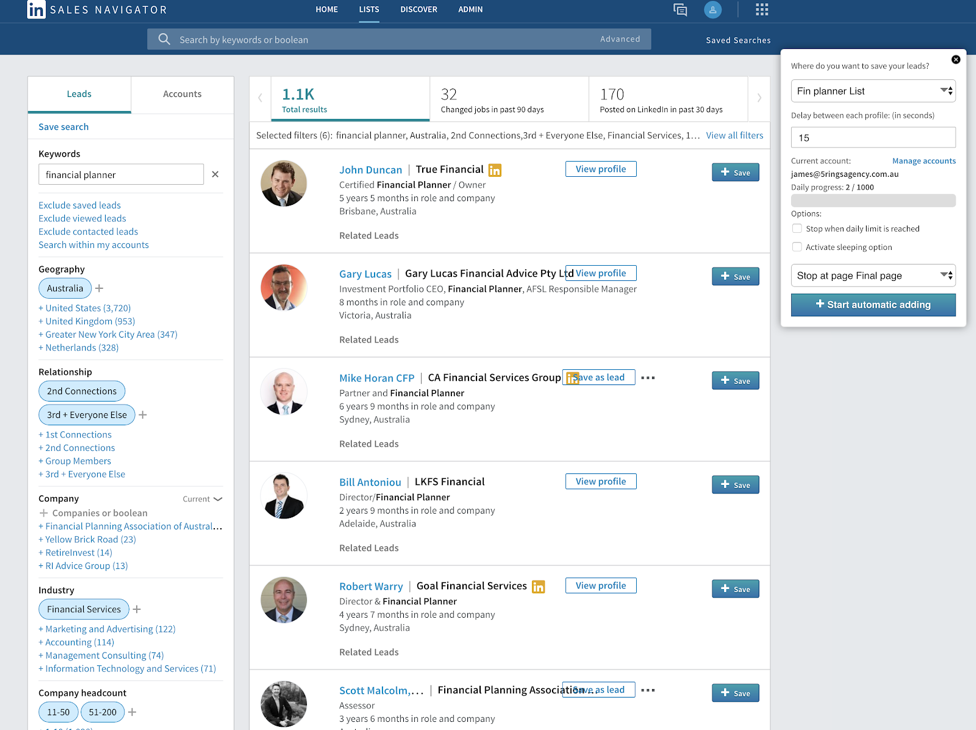
On the right side of this image, you can see the pop-up box, which is displayed courtesy of Anyleads. At the top, I can select the list within Anyleads that I want to save my leads to. Which looks like this in the backend:
You can see that “Fin planner list” is my default list. When I click “start automatic adding” on the Anyleads popup box, it will cycle through every profile in the search of Linkedin, and add their information to my Anyleads list.
Yep… it works like magic. Once Anyleads collects this data, you can then export it as a CSV and move onto step 5.
Step 5: Verify the Emails
To verify emails, I use Email List Verify. Why? Great question.
There is no reason… I just use it because it works. Here’s what to do:
Upload your emails, clean the list, and then download what is left. The reason you need to do this is to keep your domain clean and minimise the amount of emails you send that bounce. Do it too many times and you’ll get your domain blacklisted.
Trust me – you don’t want this to happen.
Step 6: Sending the Emails
Whilst you can send emails from inside Anyleads – I generally use google sheets and another Chrome extension called Gmass.
It’s very basic, which is great for getting started.
You will now have a cleaned list of emails. Sort through it so you have the list of names in one column, and email addresses in the other column.
Once you’ve done that, copy and paste all of the data into a new Google Spreadsheet. Install the Gmass chrome extension and then open up Gmail.
Click on the red button that appears next the search bar, and the following screen will appear, prompting you to setup Gmass.
Once you login to your google account, you will be presented with the following options. Select the Google Sheet you just pasted the data into.
After you’ve done that, the email addresses you want to send to will appear in the send field of a new email. You can now paste in the email you are sending so everything is ready to go.
Always send out a test email, that way you can be guaranteed everything looks right and is working, before you send it to the prospects.
You can use mail merge to, if you want to customise each email for the names you have – to make every email more personal.
Now, it has been proven that if you follow up with those who didn’t reply the first time – you will get a better response rate. It’s true.
I also believe however, that you are far better off spending your time on getting a high quality list, than just sending out as much email as possible trying to get anyone to respond.
Quality over quantity. The gold – or in this case – the money, is in the list of people.
Remember that you will only go as well as the quality of the people your message lands in front of.
Once you do get replies, send through the case study you promised them and ask for the best time to call them. When you get on the phone, take them through the normal sales process you would to onboard any client.
That is my entire process. Start to finish. It’s taken me many years, a lot of money lost and a tonne of research to understand how to make that work.
I just gave it to you for free!
I would love to hear your thoughts and questions in the comments.
JH